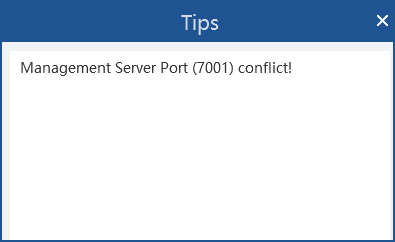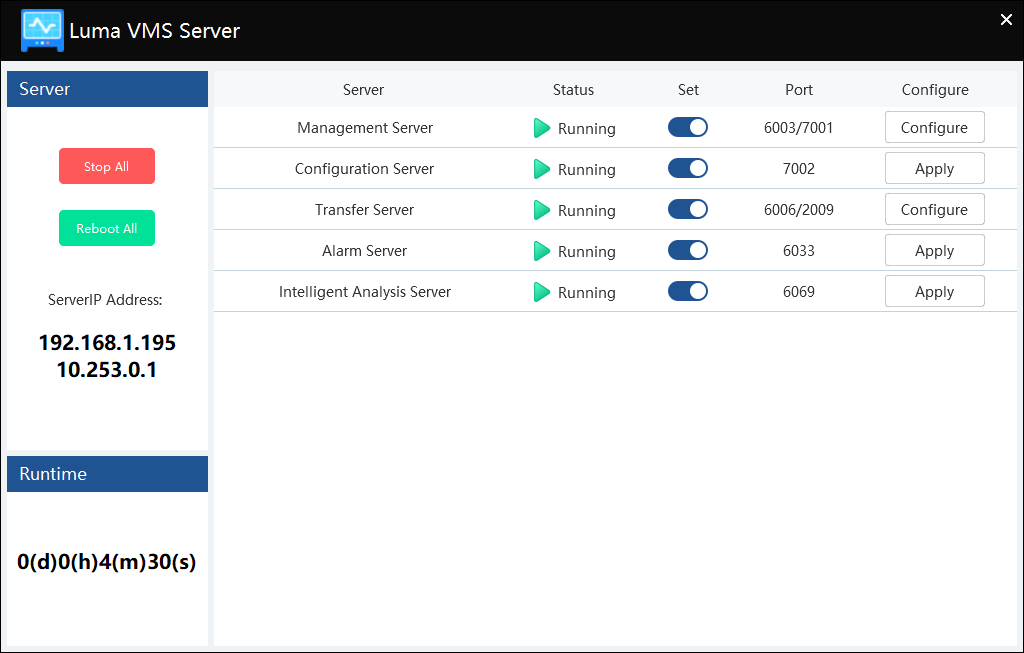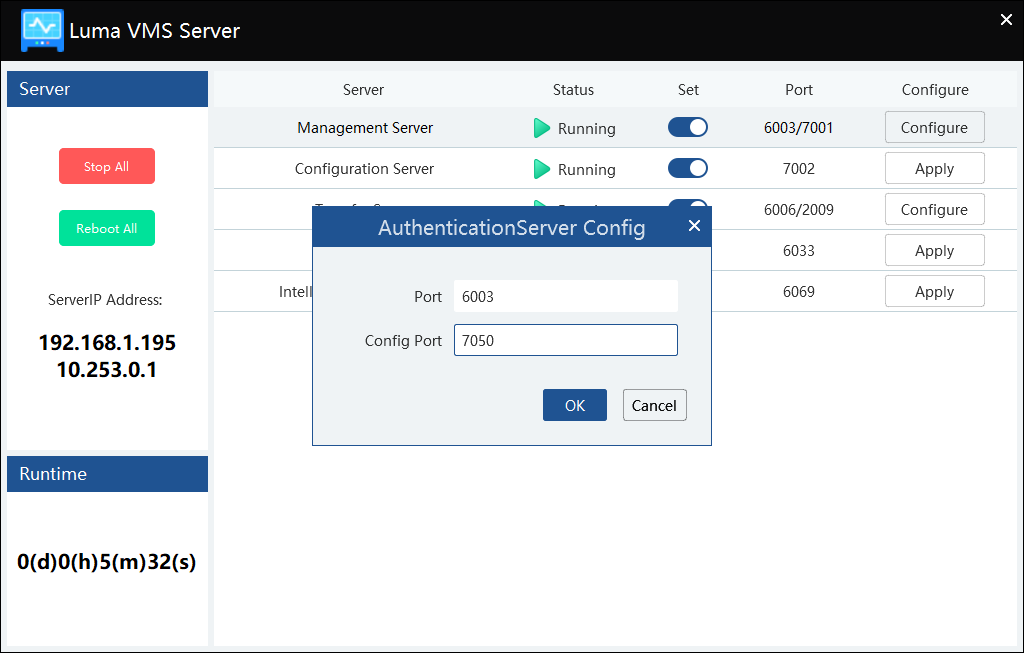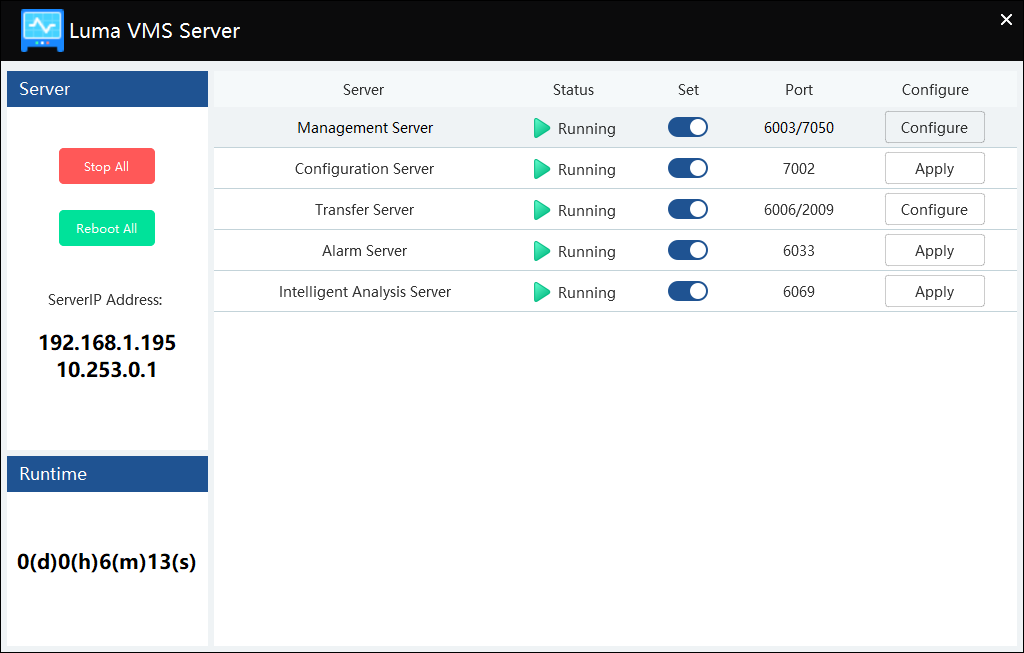VMS - Fixing the management server port conflict
When launching the VMS for the first time, you may get the message below.
This means the port is likely being used by another service or device on your network. You can fix this easily by changing the port to one that is not currently being used.
To do this, open the Luma VMS Server: Open the folder C:\Program Files (x86)\Luma View VMS\Server and launch the file ServerTrayUI.exe .
Note that the top item listed is the Management Server