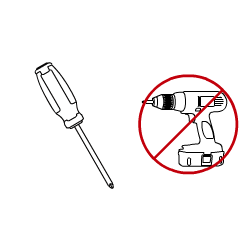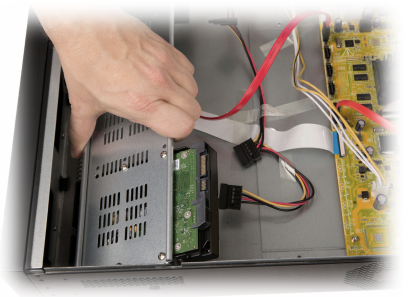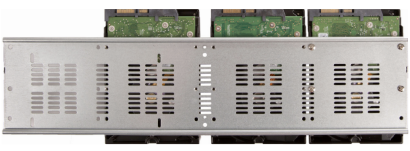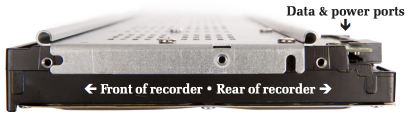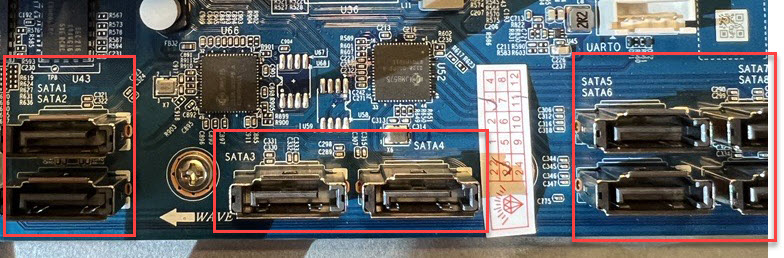Remove the cover
Gently slide the cover about an inch to the rear of the unit, then lift it up. Set it aside where it won’t get scratched.
Toward the front of the recorder are the mounting bars, two ventilated strips of metal. If a hard drive is already installed, disconnect the SATA and power cables from that hard drive.
Connect the hard drives
Use the extra SATA cables provided with the recorder to connect each hard drive to the mother board in the correct order. Looking at the recorder from the front of the unit, the SATA ports are labeled SATA1, SATA2, etc., from left to right.
Once the SATA cables are connected, attach the power cable to each hard drive. Unlike the SATA cables, the power cable jumpers have no fixed order.