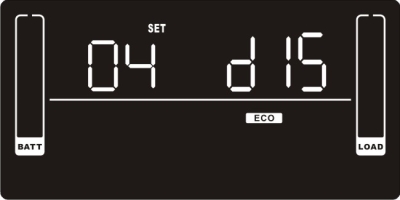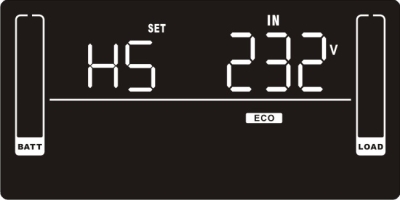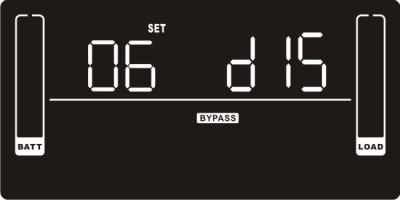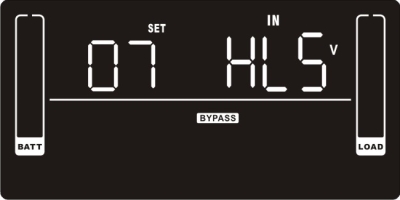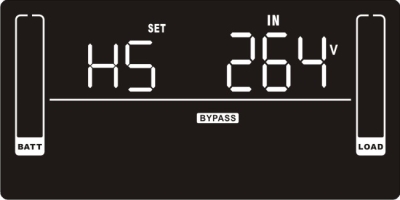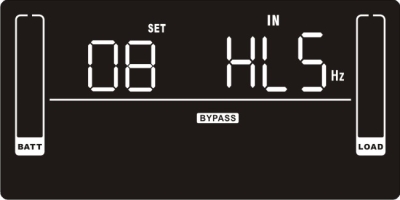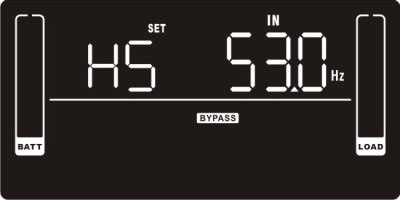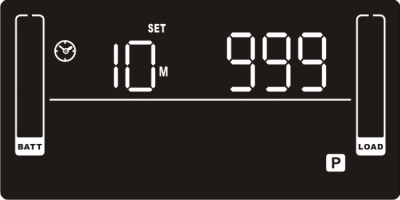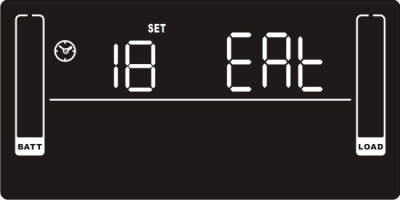UPS Settings
Press and hold the Select button for 3 seconds to open the Settings menu from Standby or Bypass mode.
Each UPS setting is assigned an index number, displayed on the left of the LCD Panel. The configurable value or option is displayed on the right.
Use the On/Mute button to move up, the Select button to move down, and press Off/Enter to confirm your selections. Press the ON/Mute and Select buttons simultaneously to return to the previous menu.
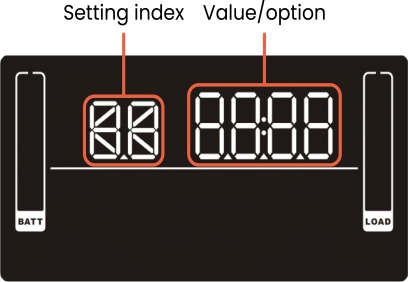
01: Output voltage setting
The output voltage is configurable to one of the following values:
-
100VAC
-
110VAC
-
115VAC
-
120VAC (Default)
-
125VAC
-
127VAC (not applicable to U.S. voltage)
02: Frequency Converter enable/disable
03: Output frequency setting
Set the frequency for for Battery mode to 50 or 60Hz.
-
BAT 50 (50Hz)
-
BAT 60 (60Hz)
Frequency options for Converter mode:
-
CF 50 (50Hz)
-
CF 60 (60Hz)
04: ECO enable/disable
05: ECO voltage range setting
06: Bypass enable/disable when UPS is off
07: Bypass voltage range setting
Set the acceptable high voltage point and acceptable low voltage point for Bypass mode.
HLS: Bypass high voltage point
Set the high voltage point in parameter between 120VAC and 140VAC. (Default: 132VAC)
LLS: Bypass low voltage point
Set the low voltage point between 85VAC and 115VAC. (Default: 85VAC)
08: Bypass frequency range setting
Set the acceptable high frequency point and acceptable low frequency point for Bypass mode.
HLS: Bypass high frequency point
For 50Hz output frequency models: Set the frequency high loss point between 51H and 55HZ(Default: 53.0Hz)
For 60Hz output frequency models: Set the frequency high loss point between 61Hz and 65Hz(Default: 63.0Hz)
LLS: Bypass low Frequency point
For 50Hz output frequency models: Set the frequency low loss point between 45H and 49HZ(Default: 47.0Hz)
For 60Hz output frequency models: Set the frequency low loss point between 55H and 59Hz(Default: 57.0Hz)
09: Programmable outlets enable/disable
Enable or disable programmable outlets. For UPS models ending with "8."
-
ENA: Programmable outlets enable
-
DIS: Programmable outlets disable (Default)
10: Programmable outlets setting
Set the amount of time, in minutes, for the programmable outlets to receive battery backup power. Configurable between 0-999. (Default: 999) For UPS models ending with "8."
Note: When set to 0, the backup time is 10 seconds.
11: Autonomy limitation setting
Set the amount of time, in minutes, for the always-on outlets to receive battery backup power, or disable the limitation. Configurable between 0-999. For UPS models ending with "8."
DIS: Disable the autonomy limitation and the backup time depends on battery capacity. (Default)
Note: When set to 0, the backup time is 10 seconds.
14: Charger boost voltage setting
15: Charger float voltage setting
16: EPO logic setting
Set the Emergency Power Off (EPO) control logic.
-
AO: Active Open (Default). Activates EPO with Pin 1 and Pin 2 in open status.
-
AC: Active Close. Activates with Pin 1 and Pin 2 in close status.
18: Display setting for autonomy time
Select how the battery autonomy time is displayed.
-
EAT: If EAT is selected, it displays the remaining autonomy time. (Default)
-
RAT: If RAT is selected, it displays the accumulated autonomy time so far.