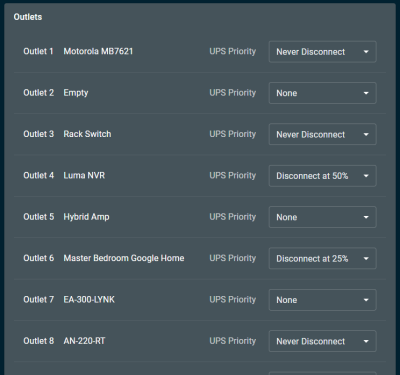Configuring backup power
When the power goes out, a battery backup, called an uninterruptible power supply or UPS, can supply emergency power.
What a UPS does
The UPS provides battery power for a short time to ensure that equipment can be powered down in a proper manner. This helps eliminate equipment damage, loss of computer files, etc.
Like PDUs, each UPS has a maximum power output that it can support. You can find this on the product spec sheets under Power Rating. A UPS is designed to supply power to a PDU to support the PDU’s equipment. Depending on your gear, this maximum UPS power may be below the level that a PDU can support.
Since the UPS is responsible for powering all gear attached to the PDU, once you attach it to your PDU, the UPS becomes the ruling device for power throughput to that PDU. As such, total power throughput of the PDU is limited to the capacity of the UPS even if AC power is present. Example: If your 1440W PDU is plugged into the wall, it can pass 1440W of power. If it is plugged into a UPS (that is in turn plugged into the wall) with a maximum power rating of 1000W, then your 1440W PDU can only pass 1000W of power, as set by the UPS, even though AC power is available.
Load shedding
Battery backup is not intended to provide full power for a long time. Typically, a UPS providing power to a full load only lasts for a few minutes. However, if the UPS is only powering, say, a network modem, router and switch, it might be able to provide power for hours.
When your 700- or 800-series PDU is plugged into a UPS and is also a linked by a category cable, you can extend the time that battery backup can power mission-critical components by configuring the PDU for load shedding. This extends the duration of battery backup by disconnecting non-critical components.
When switching to battery backup, the PDU powers off equipment in a predictable order that you specify, to provide maximum safety for both gear and data.
To customize your load shedding schedule, log in to OvrC, click on the PDU, and navigate to the Configure tab. Under the General Setting group, click on UPS Settings.
The UPS has five levels of battery-powered equipment support. These stages are based on remaining battery life. While every install is different, best practices generally adhere to the following schedule:
-
None: The UPS will not support that outlet with battery power. The attached equipment shuts off as soon as power goes out. Best practice is to immediately drop power to all of your nonessential and high-draw equipment that does not require an orderly shutdown, like audio gear, televisions, lights, and fans.
-
Disconnect at 75%: This is for nonessential gear that requires a safe shutdown after power goes out. This gives the client time to shut down the device manually, or provides the device with extra time to complete a task in progress. One such example is a recording device; you want to be able to shut it down nicely so that you don’t risk the integrity of the recorded data file.
-
Disconnect at 50%: All comfort and convenience gear should shut down at this time, leaving as much power as possible for essentials.
-
Disconnect at 25%: This is the UPS’s last quarter. If it's not vital, shut it down here. This may include surveillance gear and computers.
-
Never Disconnect: The UPS keeps the gear powered until its last gasp. Only the most essential gear should still receive power.
Calculating battery life
Calculating how long your UPS will last is not precise, because the amount of power each device uses is not a fixed, reliable amount. In addition, battery duration is not strictly arithmetic based on power consumption. That is, if you use a battery at 1/10 of its capacity, it will last over twenty times as long as a battery that runs at full capacity. However, it is possible to estimate the duration based on loads.
Example duration calculation
This example uses a 12-outlet, 800-series WattBox attached to a 2000VA UPS.
Here is the duration in minutes for the UPS, based on load (this data is available on the website). Note that times are given in decimal minutes, not minutes and seconds):
| Load | 100% | 90% | 80% | 70% | 60% | 50% | 40% | 30% | 20% | 10% |
|---|---|---|---|---|---|---|---|---|---|---|
| Time | 3.42 | 4.37 | 5.44 | 6.88 | 8.85 | 11.63 | 15.76 | 22.59 | 36.69 | 73.82 |
This particular client wants no interruption to his outdoor media when power goes out. This way he can shut down his audio nicely, then finish viewing whatever scene is happening on TV before he shuts that down (maybe not the best of priorities, we know). After that, he wants to maintain his surveillance until the total power gets down to 25%.
To fill out this load shedding worksheet:
-
Enter each device attached to the PDU that it powered by the UPS.
-
For each shedding column, enter the device’s load in watts for active outlets, or leave it blank if that outlet is disabled at that level.
-
For power rating, enter the UPS’s power rating. You can find this on the product’s web page.
-
For capacity, divide the load by the power rating to determine how taxing the active equipment is. Since this is all based on averages, the actual duration can vary greatly.
-
Finally, for duration, look at the duration for that approximate load, and divide by four (for the stages of load shedding). This tells you how many minutes that the UPS can provide energy for that quartile of power consumption.
| Outlet | Device | 100% | 75% | 50% | 25% |
|---|---|---|---|---|---|
| 1 | Araknis 110 router | 9 | 9 | 9 | 9 |
| 2 | Araknis 210 switch | 83 | 83 | 83 | 83 |
| 3 | Araknis 510 AP | 10 | 10 | 10 | 10 |
| 4 | Luma NVR | 180 | 180 | 180 | |
| 5 | Front Dome Camera | 8 | 8 | 8 | |
| 6 | Back PTZ Camera | 23 | 23 | 23 | |
| 7 | SunBrite Veranda | 266 | 266 | ||
| 8 | Episode EVO10 Sub | 480 | |||
| 9 | Episode 150W Amp | 400 | |||
| 10–12 | Empty | ||||
| Total Load | Add rows 1–12 | 1459 | 579 | 313 | 102 |
| Power Rating | of your UPS | 1710W | 1710W | 1710W | 1710W |
| Capacity | Load / UPS rating | 85% | 34% | 18% | 6% |
| Duration | Load time / 4 | 1.25 | 4.8 | 9.2 | 18.4 |
-
Looking at the loads, in the 100% column, we are running an 85% load. That’s halfway between 80% (5.44 minutes) and 90% (4.37 minutes), so we’ll split that time and call it 4.9 minutes. Divide that by 4 (for operating from 100% down to 75%), and we get a final duration of 1.25 minutes for that section. The customer therefore has 75 seconds to shut down his audio gear.
-
For the next column, 34% splits the difference between 30% and 40%. Those durations average out to 19.2 minutes. One fourth of that means that devices in this section run for roughly 4.8 minutes.
-
The 18% we’ll just round up to 20%. Taking the 36.69 minute duration and dividing by four, we get 9.2 minutes for the battery to drain from 50% capacity down to 25%.
-
Finally, the 6% we’ll just call 10%, with a final calculated duration of 18.4 minutes.
This means that, if everything is running at full power consumption at the moment the power goes out, the UPS will provide power for roughly 33 minutes, 30 seconds. Of course, if the TV and outdoor audio are already off, and the system only has to run the surveillance and network, the battery will last a whole lot longer.