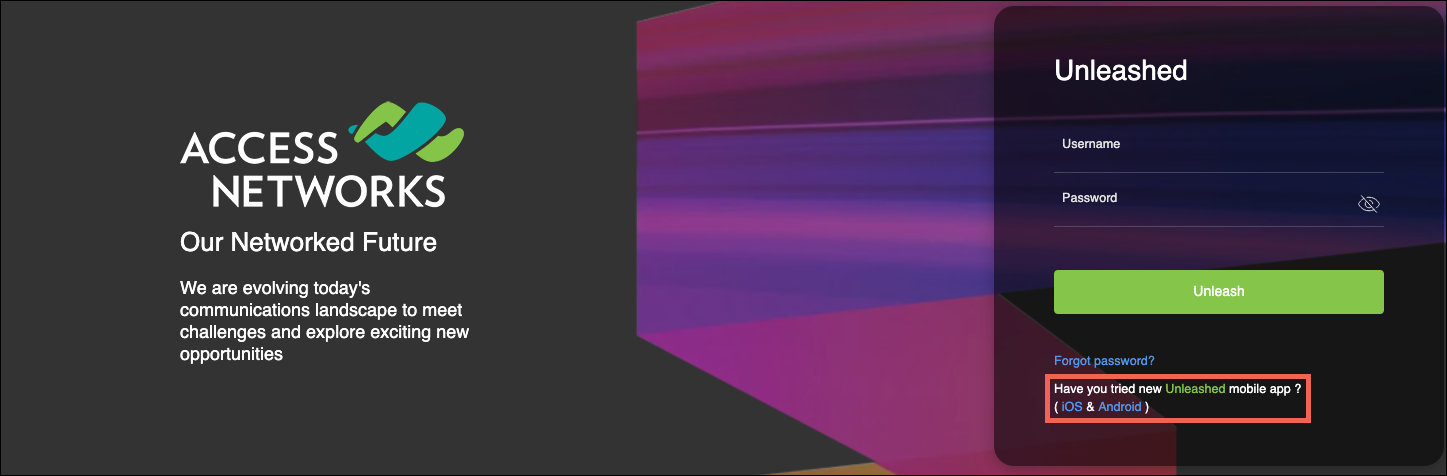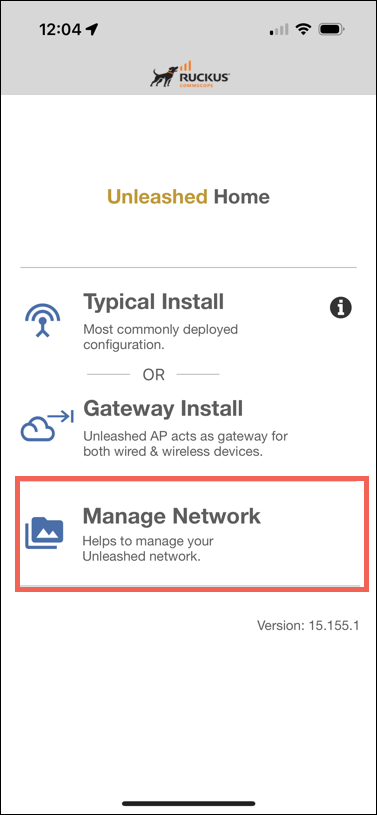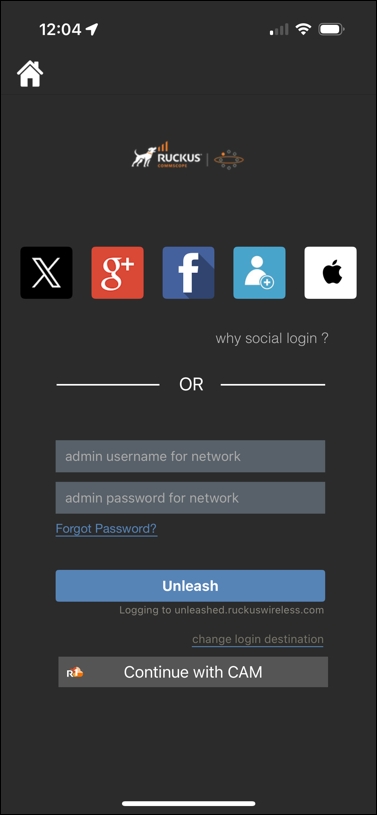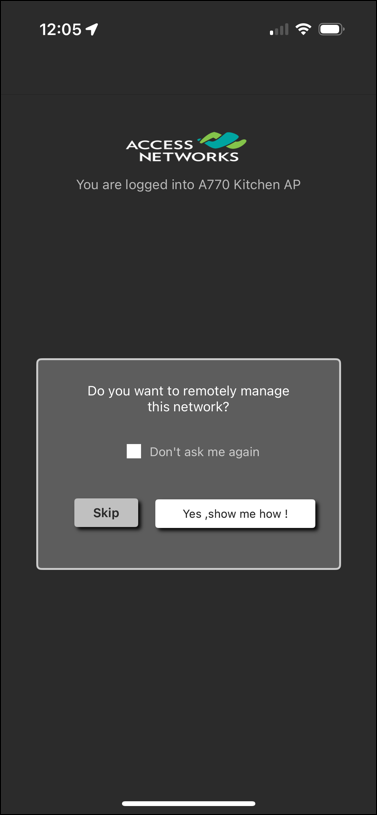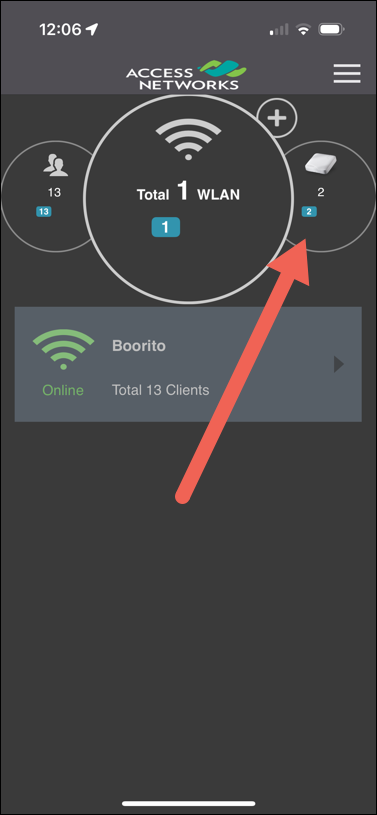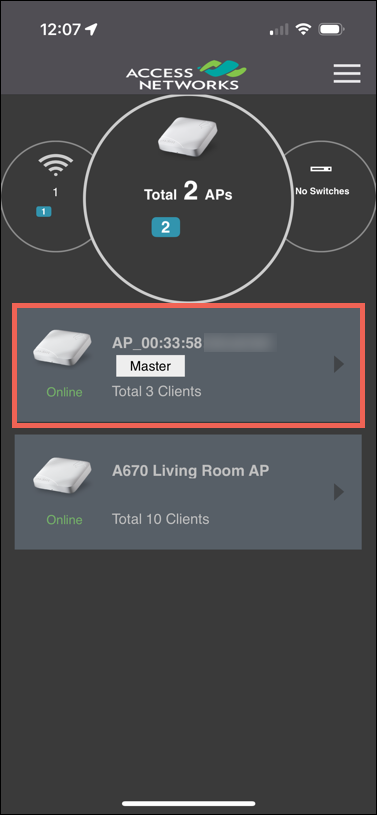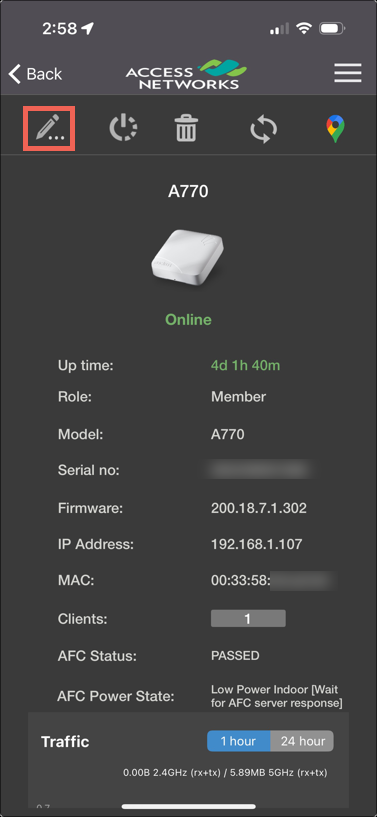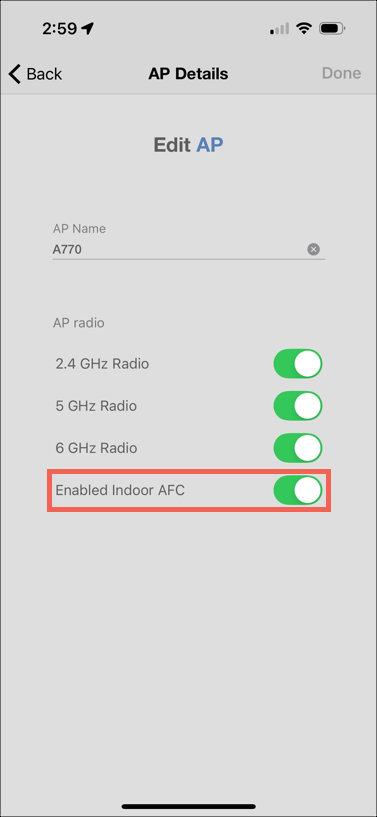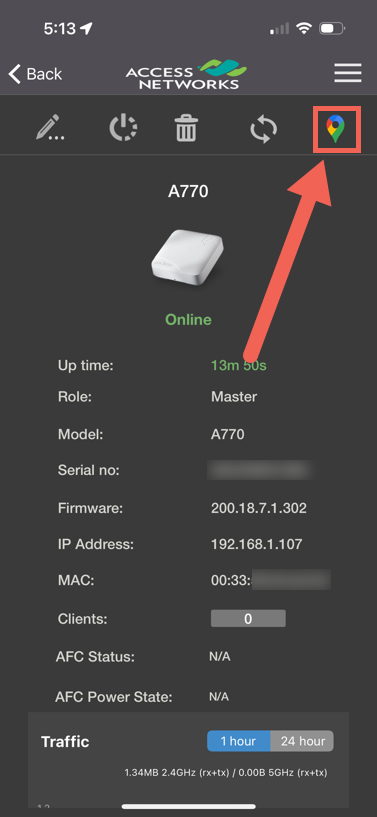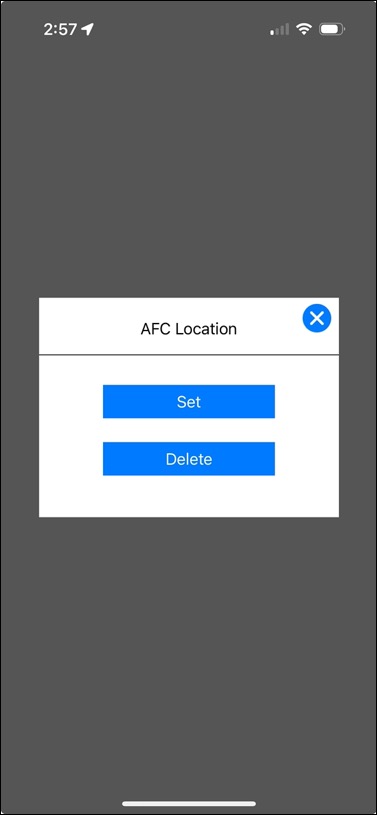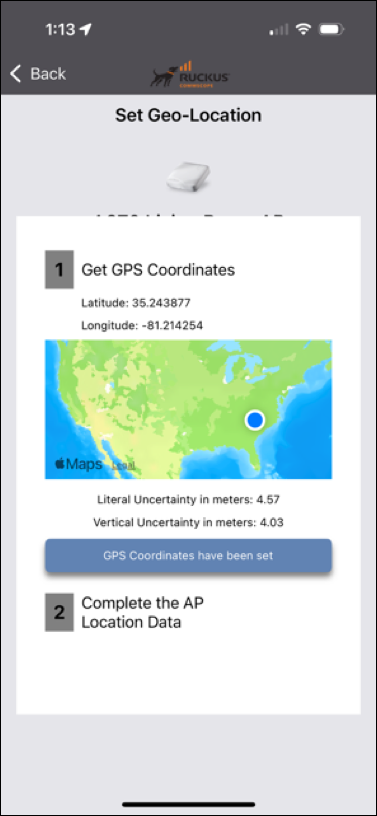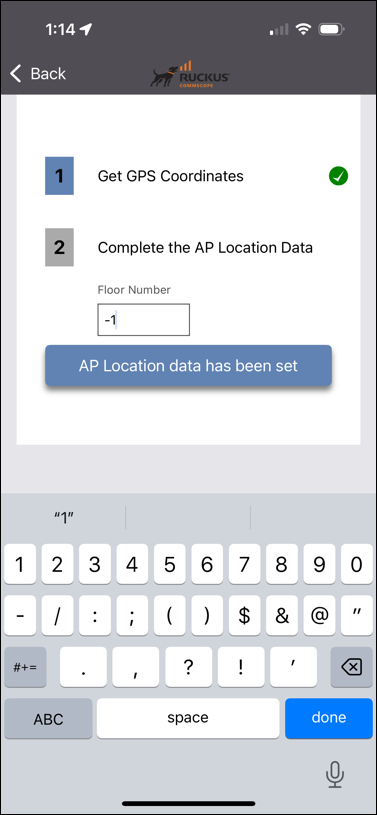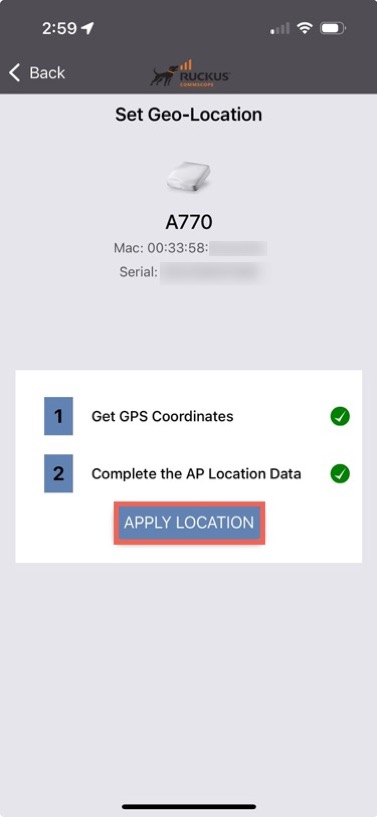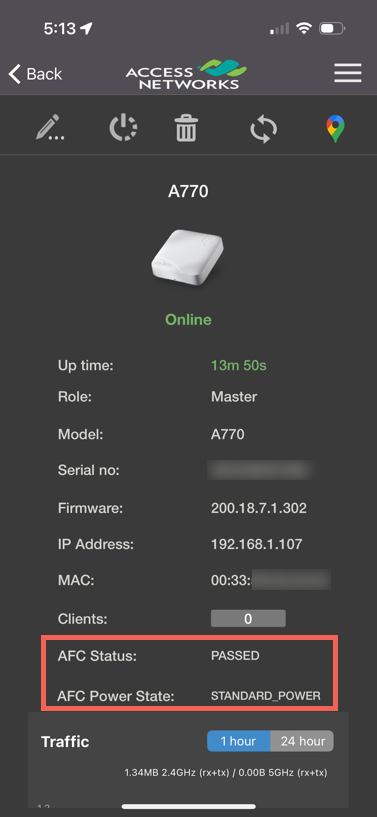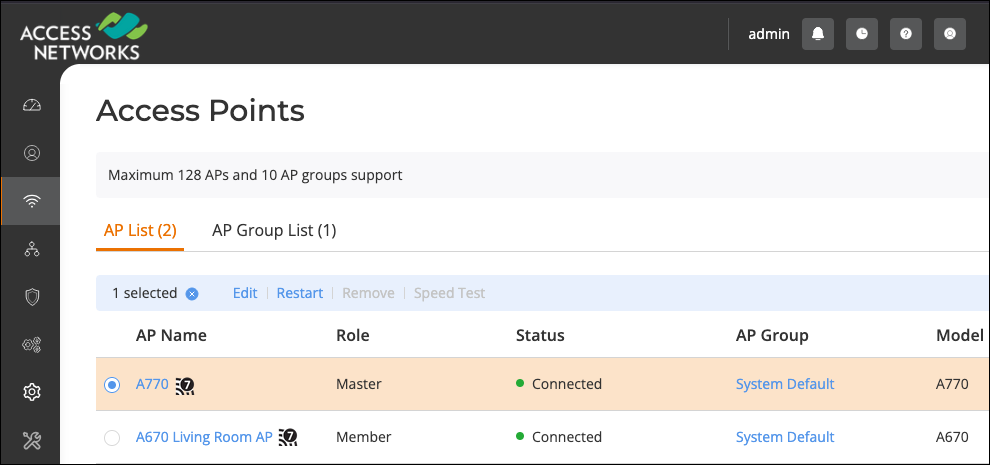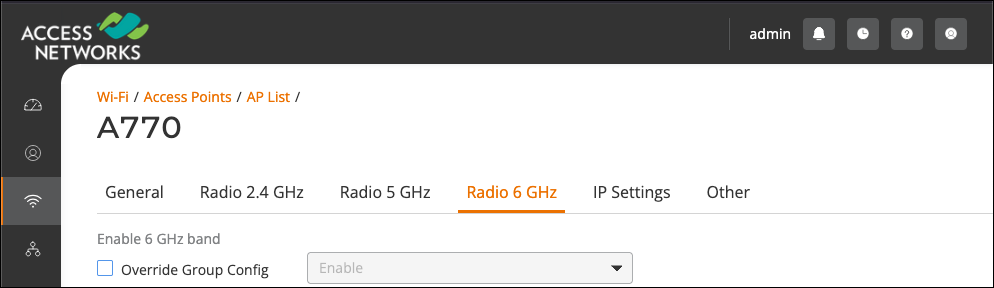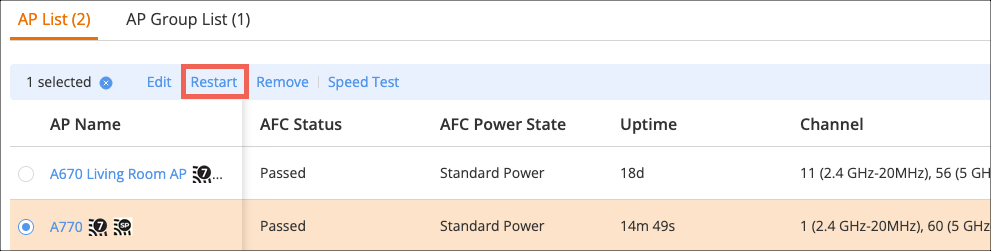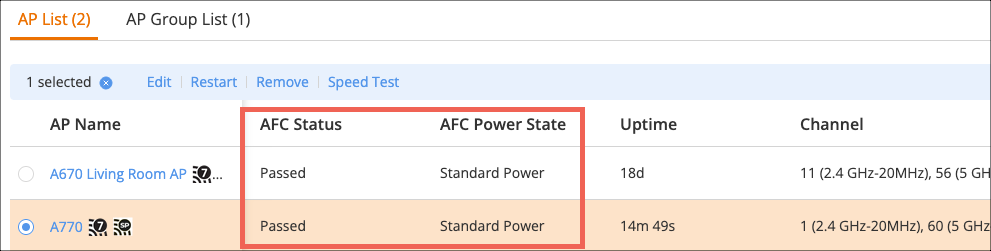Configuring AFC
Compatible APs: A770, A670, and B670.
To protect incumbent 6 GHZ operations from RF interference, the FCC requires Automatic Frequency Coordination (AFC) services for 6 GHz radios to determine which frequencies are available to use Standard Power (SP). Currently, this feature is only supported in the United States.
AFC must be enabled on the B670 for the 6 GHz radio to operate outdoors.
Note: The 6G channel mode is set to auto, which may cause the 6G radio to switch from Standard Power to Lower Power Indoor (LPI). A fix is in development.
Enabling AFC in the mobile app
-
Download the Ruckus Unleashed mobile app. The AP's login page provides QR codes that link to the downloads. Hover you mouse over your mobile device's operating system to get a QR code that links to the download.
-
Open the mobile app and tap Manage Network.
-
Log in to the Unleashed network.
-
You may be asked to see how to manage the network using the app. You can choose if you want to see the tutorial, or tap Skip.
-
Tap the AP logo on the right.
-
Select the Master AP.
-
Tap the Edit icon.
-
Toggle Enable Indoor AFC on.
-
Go back to the Details page and tap the top right button to open the AFC Location window.
-
Tap the Set button.
-
Tap Get GPS Coordinates.
-
Tap GPS Coordinates have been set.
-
Tap Complete the AP Location Data.
-
Enter the Floor Number. For example, a basement below ground level is -1. The first floor is 1, second floor is 2, and so on.
-
Tap AP Location data has been set.
-
Tap Apply Location.
-
Verify the AFC Status is Passed and the AFC Power State is Standard Power. This may take a few minutes. Use the refresh button to update the information.
-
Repeat these steps for each AFC capable AP on-site.
You'll need to log in to the local web UI to manually set the AFC channel. To do so:
-
Select the AP and click Edit.
-
Go to the Radio 6GHz tab.
-
Scroll down to Channel and enable Override Group Config. Then Use the drop-down to select an AFC channel.

-
Click Apply.
-
Go to Wi-Fi > AP List. Select the AP and click Restart.
-
When the AP is finished restarting, scroll to the right of the tale to confirm that the AFC Status is Passed and the AFC Power State is Standard Power.