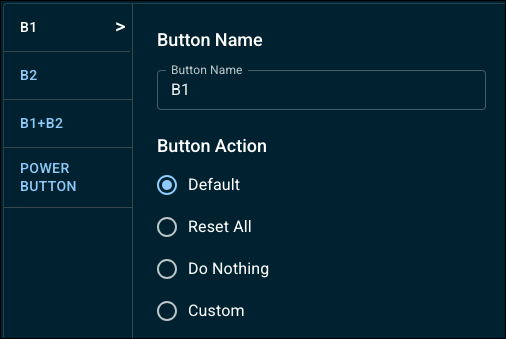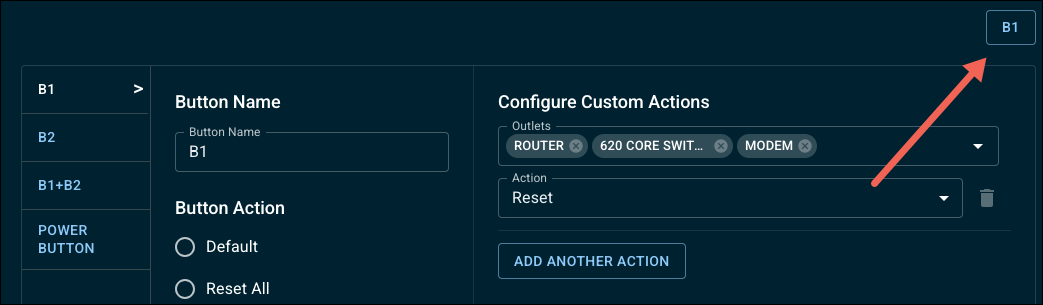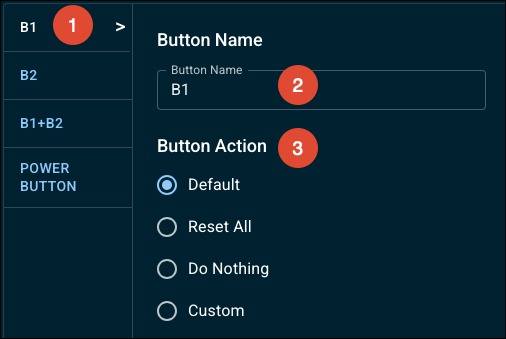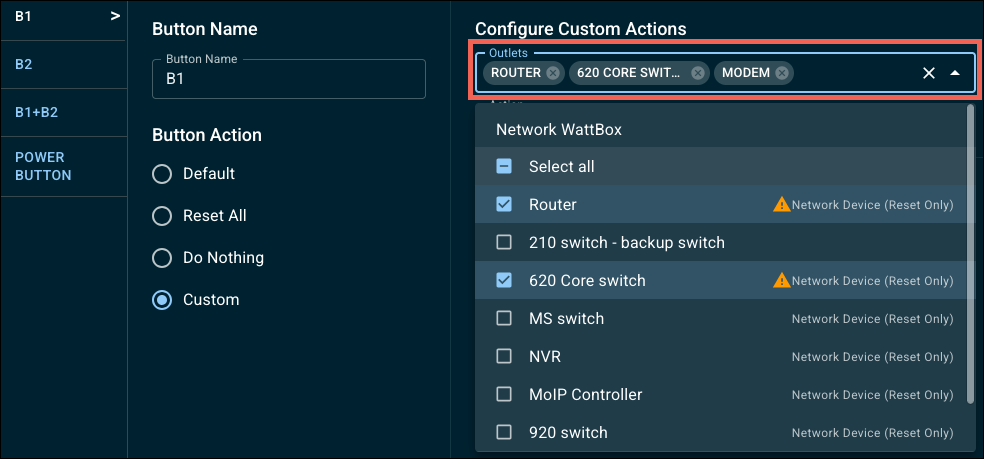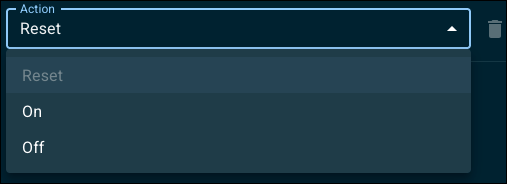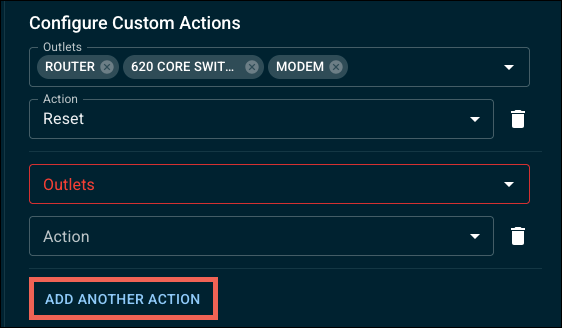Faceplate Buttons Configuration
(WB-800-FP, WB-800CH1U-IPVM-8, and WB-820CH1U-IPVM-8)
800 series face plates and PDUs with an integrated faceplate have configurable buttons. Each button (B1, B2, B1+B2, and the Power Button) has the following options:
-
Default — The default button function as described below.
-
Reset All — Resets all outlets, unless they've been disabled in the Outlet Options. Resets follow the the configured Power-On delay.
-
Do Nothing — The button does not have a function.
-
Custom — Allows you to configure specific actions for specific outlets.
Note: B1+B2 means the action occurs when pressing both buttons at the same time.
If you set a button to Reset All or Custom, OvrC populates a digital version of the button in the upper right corner of the page.
How to create Custom Actions
-
Select a button to configure.
-
If desired, rename the button in the Button Name field.
-
Select Custom from the Butt Action list.
-
Use the Outlets drop-down to select the outlets to apply the action to.
-
Select an Action from the drop-down. Reset, On, or Off.
Note: You cannot use On or Off for an outlet configured to Reset Only in the Outlet Options.
-
If desired, click Add Another Action. You can configure up to 3 actions. Use the trashcan icon to delete an action.
-
Click Apply at the bottom of the page.
How to use Custom Button actions
Long press (3 seconds) the configured button to use a custom action. Short presses use the default button actions, listed below.
Default button actions
Tap B1 to sequence through outlets 1-8 (moving left to right).
Tap B2 to sequence through outlets 8-1 (moving right to left).
How to reset the individual outlets
As you sequence through the outlets, the corresponding outlet LED flashes to indicate which outlet number you're on. The displays show the corresponding Current for the outlet specified.
Note: The WattBox displays the current for the selected outlet for 5 minutes, then it goes back to displaying the aggregate total for the entire PDU and illuminates all the outlet LEDs.
Press and hold B1 or B2 for 3 seconds to reset the selected outlet. The Current display shows a rotating zero as the outlet restarts.
How to reset all outlets
Press and hold B1 and B2 for 3 seconds to reset all the outlets.