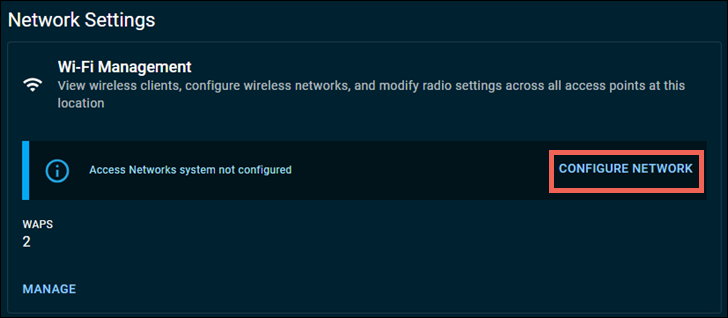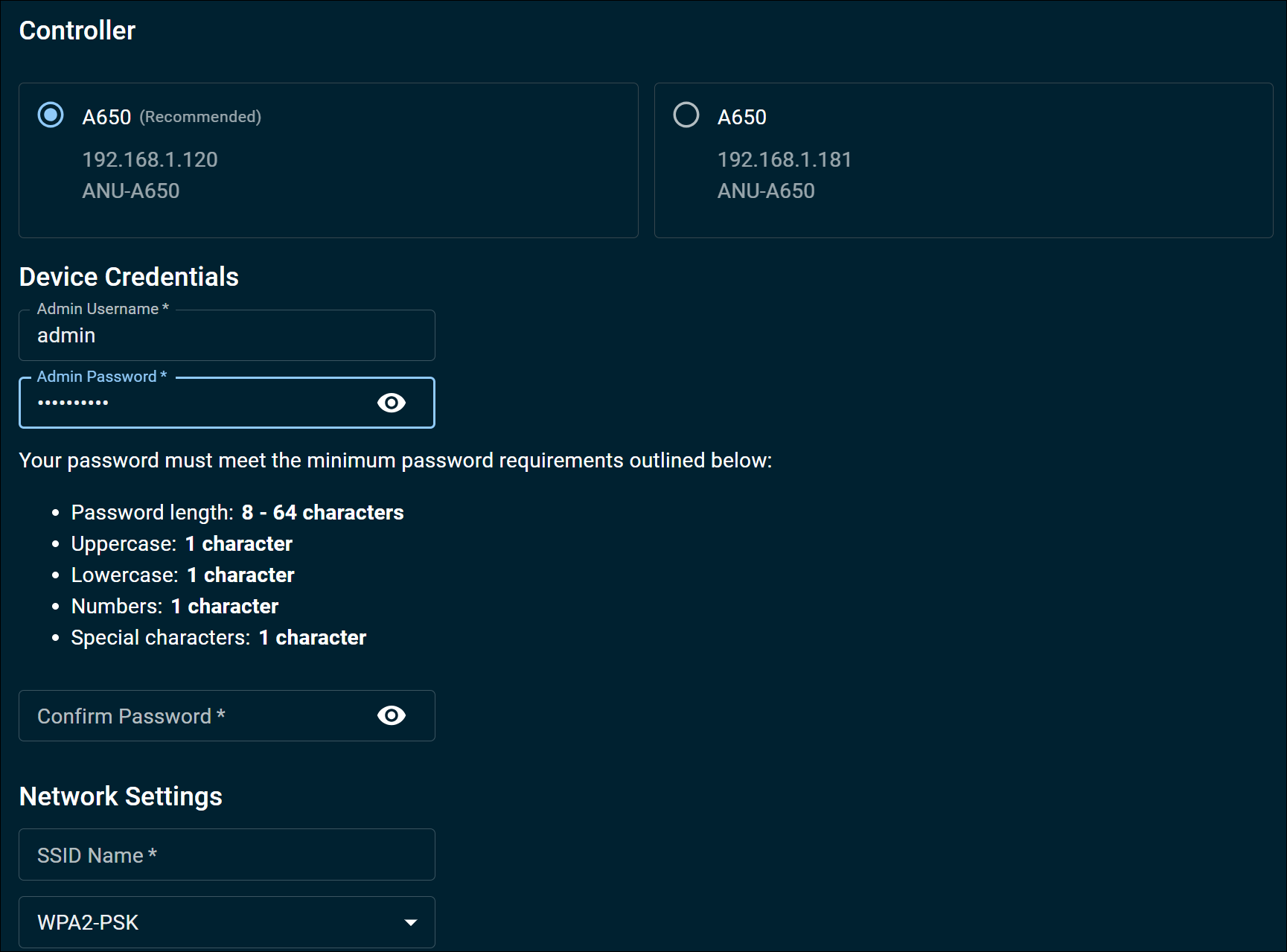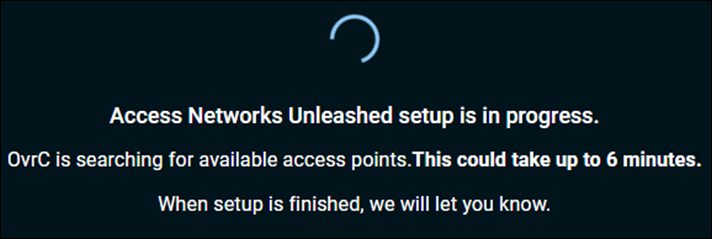Adding Access Networks devices to Wi-Fi Managment
The Access Network devices must be on firmware version 200.15 or higher. If you need help updating the firmware read our Access Networks Unleashed Configuration Guide.
Adding the APs to OvrC Wi-Fi Management
-
Verify all the Access Networks devices are claimed in OvrC. Read Adding devices if you need help with this process.
-
Go to the Site Settings tab and click Configure Network, in the Wi-Fi Management tile.
-
In the new window, select your Controller, then enter the Device Credentials.
-
Enter the Network Settings, then click Save.
-
Wait for OvrC to import and or apply the AP configurations.