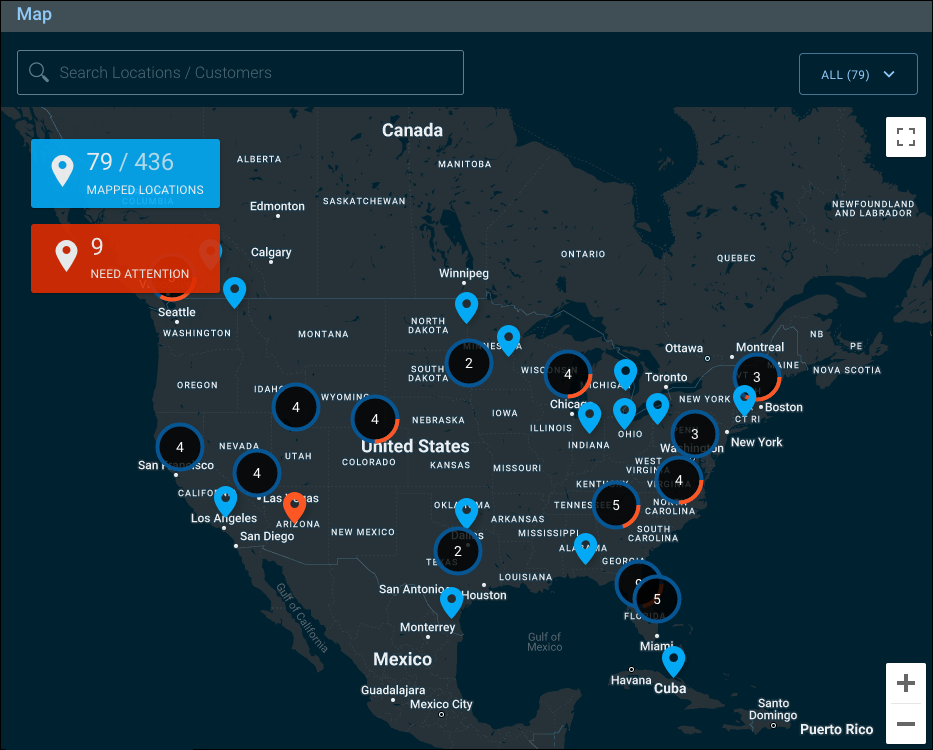The Map feature
OvrC's Map tool displays your customer locations, and gives a count of how many locations you have mapped, the total number of locations you have created, and how many sites have devices that are disconnected or in a limited state.
Use the filter in the upper-right corner to narrow your view,.
Pro Tip: Click the red NEEDS ATTENTION box to filter your view to sites with devices in disconnected or limited states to see if there may be an internet outtage in the area.