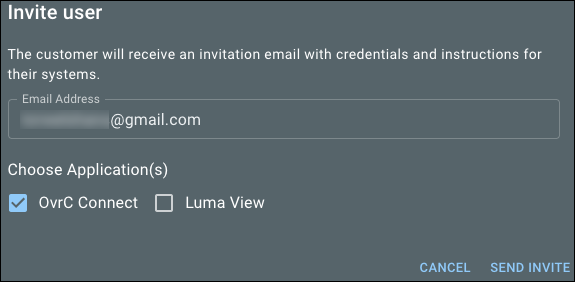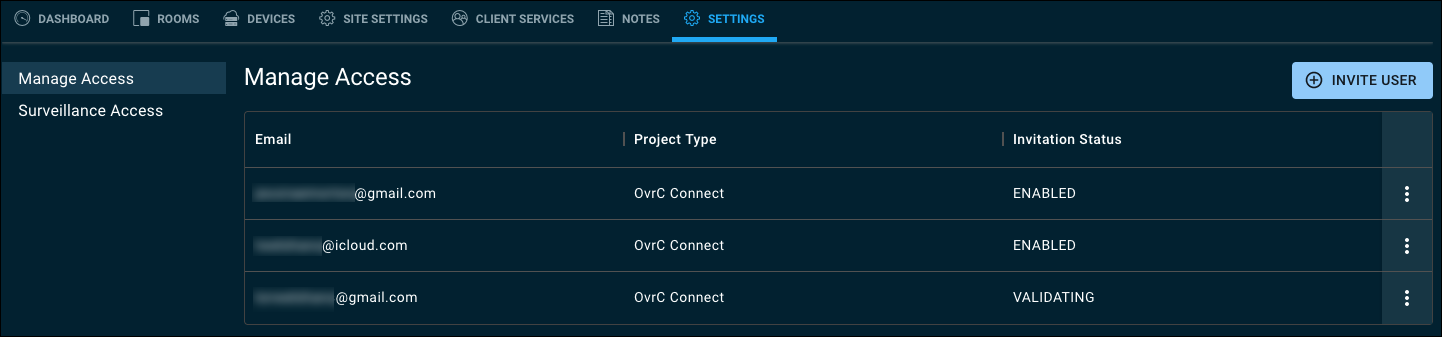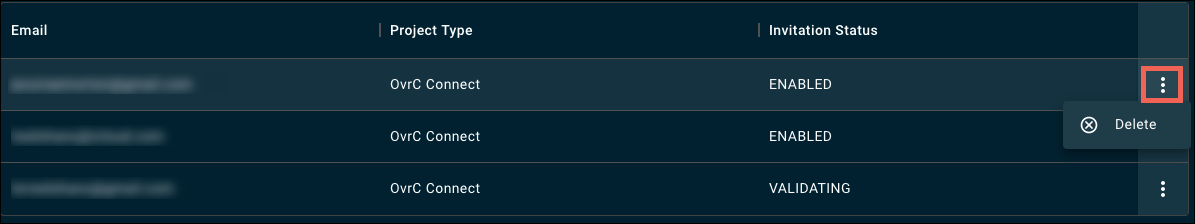Adding OvrC Connect Users
On the List page, click the Customer, then go to the Settings tab.
Click the Invite User button to invite someone to OvrC Connect, Luma View, or both.
The user table shows emails, which app they have access to, and whether they've accepted the invite or not.
Click the overflow icon in the user table to delete a user.