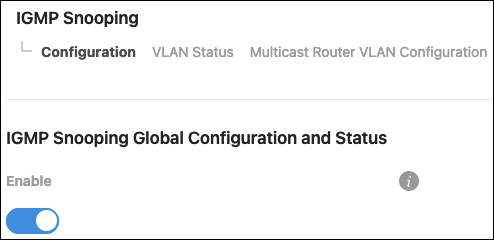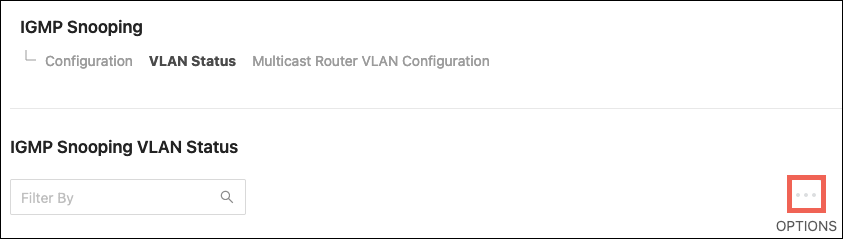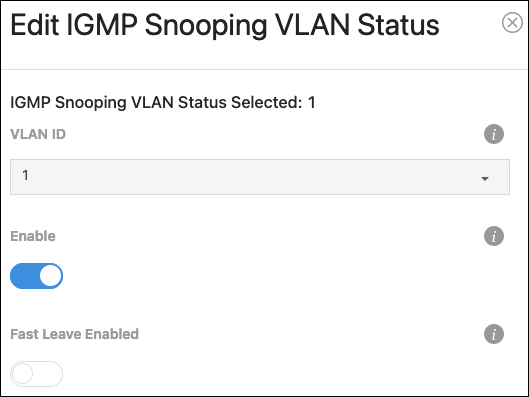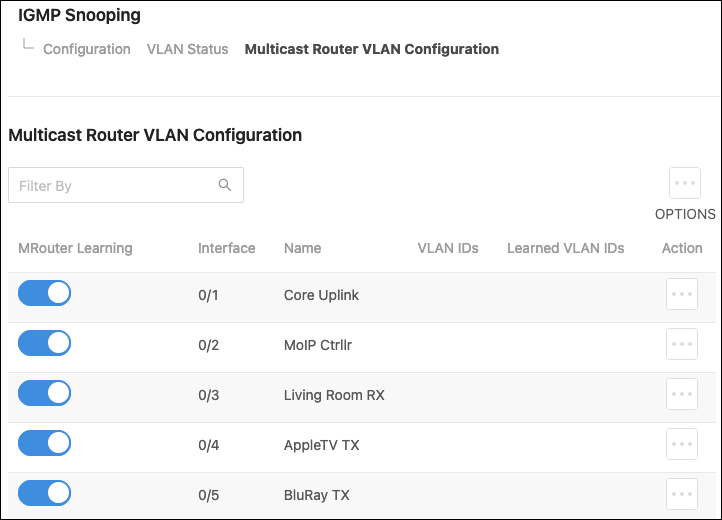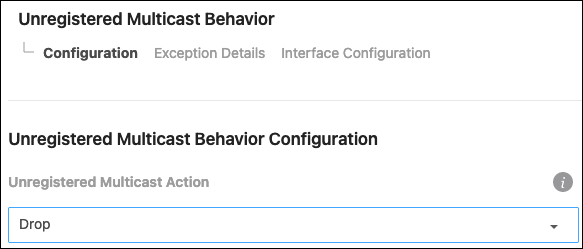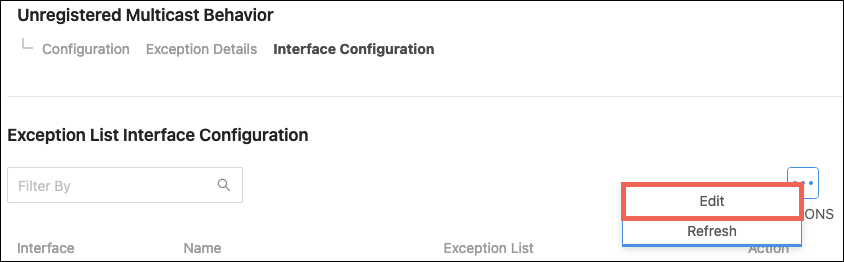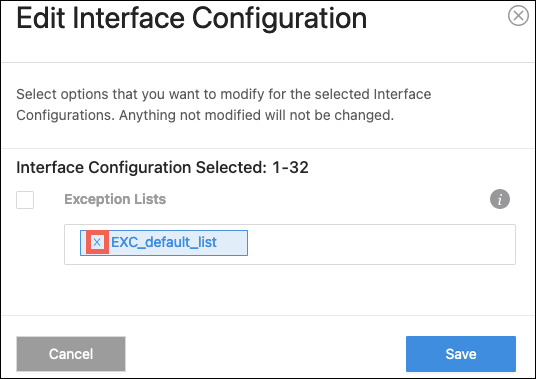MoIP configuration for Pakedge MS Series Edge switches

Note: Enable these settings on every managed switch on the network.
-
Navigate to Advanced > IGMP Snooping > Configuration.
-
Set IGMP Snooping Global Configuration and Status to Enable, then click Apply at the top of the page.
-
Move to the VLAN Status page and click the Options button to Add a VLAN entry.
-
Select the VLAN ID the MoIP devices are configured on and set Fast Leave to Disabled for all switches.
-
Click Add, then Apply at the top of the page.
-
Click the Multicast Router VLAN Configuration tab. Toggle MRouter Learning off for all ports, then click Apply.
Note: In Pakedge MS switch Firmware v1.03.0 and earlier, in a multi-switch MoIP topology, MoIP traffic between switches may not traverse as expected when using an MS switch as the core switch. The toggle may indicate that MRouter Learning is enabled, even when it is not.
-
Go to Advanced > Unregistered Multicast Behavior > Configuration.
-
Set UnregisteredMulticast Behavior Configuration to Drop, then click Apply.
-
If you see an entry for EXC_default_list under the Exceptions list, continue to the following steps. If not, your configuration is complete.

-
Click the Interface Configuration tab, then click Options, and Edit.
-
Select each entry for EXC_default_list. If that’s each entry in the list, click the box next to Interface to select all. Then click Edit Selected.
-
Click the “x” in the EXC_default_list object to delete it.
-
Click Save, then Apply at the top of the page.
Note: Edge switches are not configured as IGMP queriers.