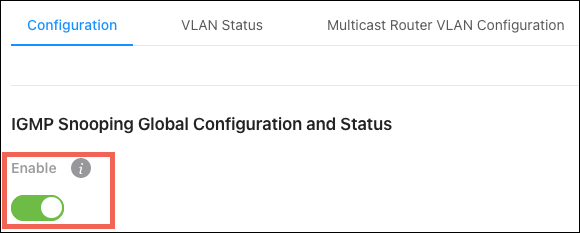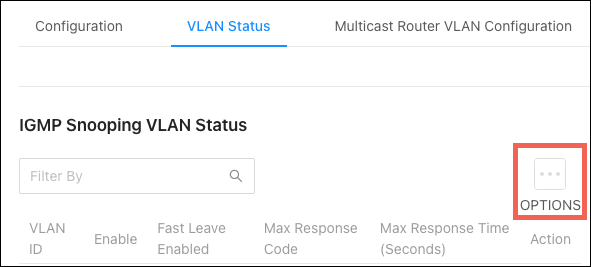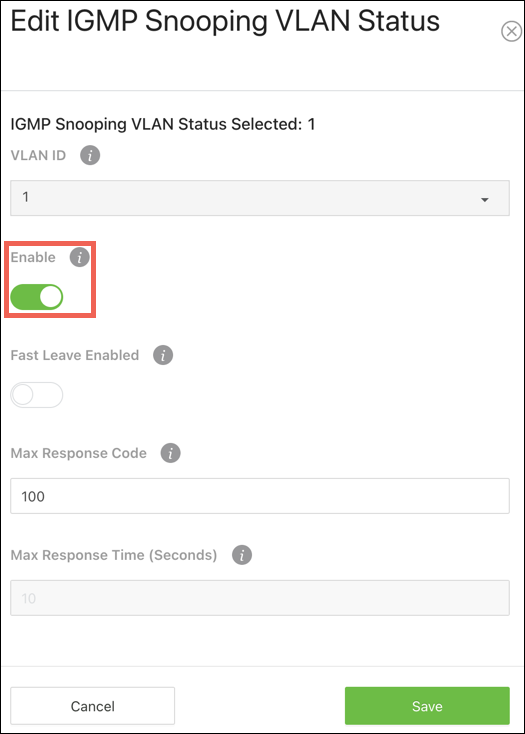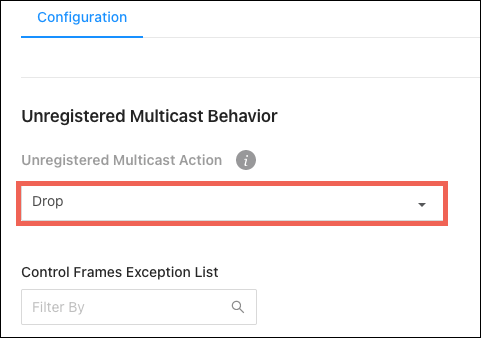MoIP configuration for AN-620 Edge switches

Note: Enable these settings for every Araknis 620 switch on the network.
IGMP Setup
-
Navigate to the Advanced > Switching > IGMP Snooping page and select the Configuration tab.
-
Toggle Enable to turn IGMP Snooping on and press Apply.
-
Select the VLAN Status tab on the same page, then click the Options button.
-
Select the VLAN ID MoIP is configured on, then click Add to close the window.
Note: Edge switches are not configured as IGMP queriers.
Disable forwarding of unregistered multicast traffic
-
Navigate to Advanced > Switching > Unregistered Multicast Behavior.
-
Set the Unregistered Multicast Action to Drop. Click Apply at the top of the page.