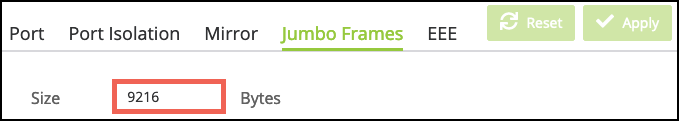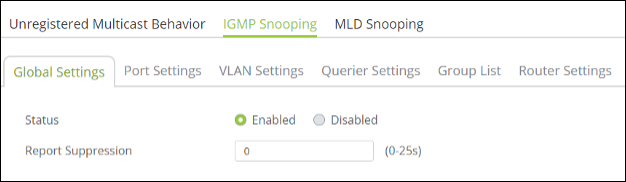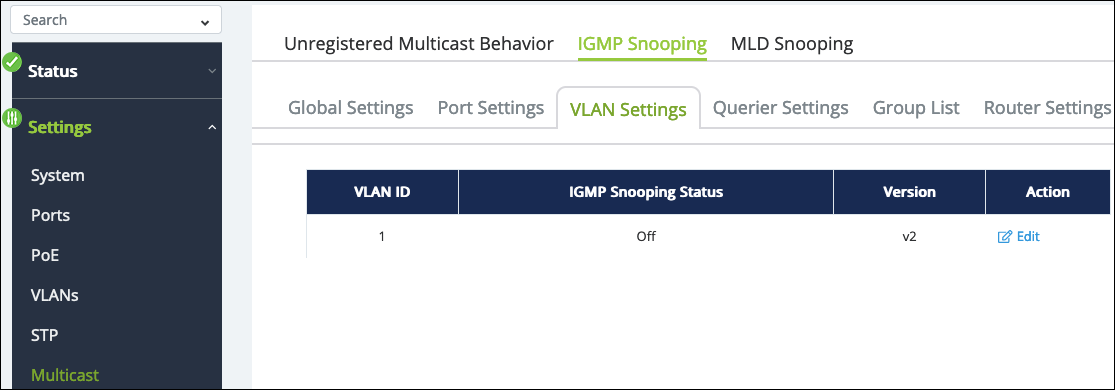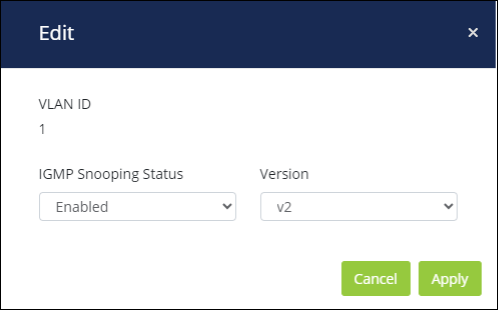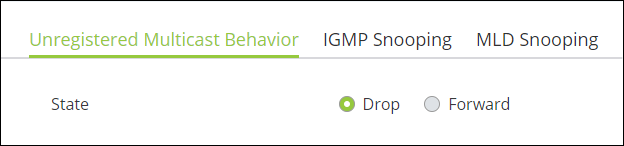MoIP configuration for Araknis 420 Edge switches

Note: Araknis 220 and 320 switches do not have 10G uplinks and cannot not be used as Edge switches.
Follow the steps below on every managed switch on the network:
-
Go to Settings > Ports > Jumbo Frames and verify the Size is set to 9216 bytes.
-
Navigate to Settings > Multicast.
-
Click the IGMP Snooping tab > Global Settings tab.
-
Set the status to Enabled, then click Apply.
-
Click the VLAN Settings tab
-
On the VLAN with the MoIP system, click the Edit button to the right of the VLAN field.
-
Set IGMP Snooping Status to Enabled.
-
Set Version to V2, then click Apply
-
Click the Unregistered Multicast Behavior tab at the top of the page.
-
Set the State to Drop, then click Apply.
Note: Edge switches are not configured as IGMP queriers.