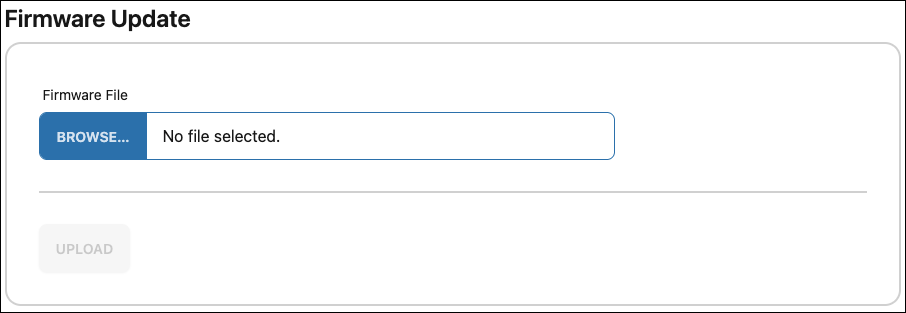How to update the firmware
-
Log in to the local UI and click the Update button.
-
Download the latest firmware file from the product page and save it in an easy-to-find location.
-
Unzip the firmware package.
-
Click the Browse button and select the firmware file you just downloaded.
-
Click Upload and allow a few minutes for the MoIP controller to update and restart.
-
Log back in to the MoIP controller to verify the firmware update was successful.
-
Allow the rest of the MoIP devices in the ecosystem to update. Each device's tile provides an update status.