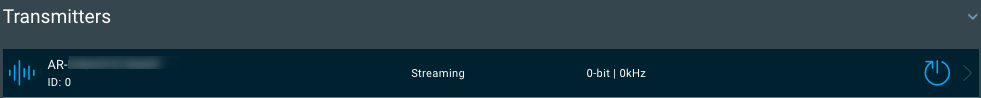Configuring MoIP Video Receivers in OvrC
Configure the Max Video Resolution and HDCP that the connected display supports. Select Passthrough for displays that support 4K HDR to allow the HDR metadata to pass, resulting in 4K HDR 30Hz.
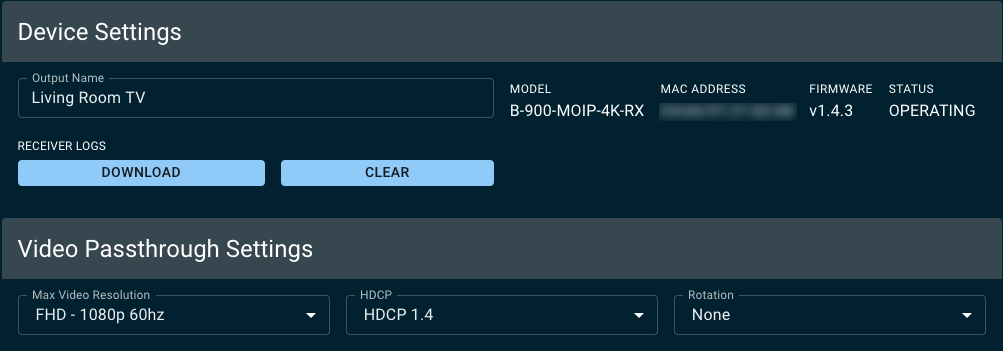
If needed, set a Rotation for the video signal. 180 degrees is the most common for the top row of video walls where TVs are hung upside down, so the display’s bezel logos are right-side up.
When using a downmixing receiver (B-900-MoIP-4K-RX-2AC), you can configure Audio Downmixing (Auto, 2CH, or Bypass) and Audio Latency (up to 250 milliseconds).

Configuring Audio Return Channel
Downmixing receivers support Audio Return Channel (ARC) and can pass this audio to other MoIP receivers.
To configure ARC:
-
Click the edit icon next to the downmixing receiver.
-
Toggle Audio Return on, then click Save.
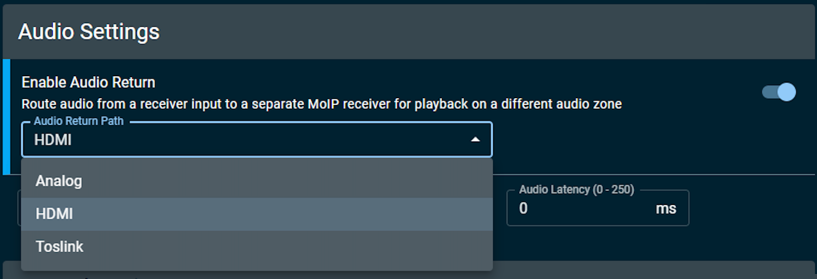
This creates a selectable Audio Return Transmitter without a Transmitter ID.
Note: You must enter an ID for Audio Transmitter to select it.
Control Settings
Enable IR link to tell the receiver which receiver it should take IR commands from. If enabled, you can also select a specific transmitter to follow, or for the receiver to follow the paired transmitter.
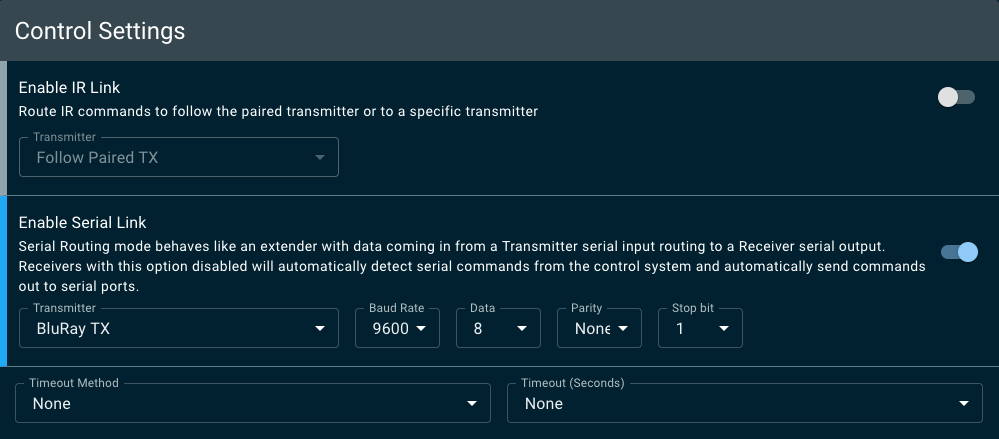
Alternatively, you can enable Serial Link to set a fixed transmitter or to follow the paired transmitter.
Configurable serial settings include:
-
Baud Rate
-
Data
-
Parity
-
Stop bit
-
Timeout method
-
Timeout (seconds)
Click Save, at the bottom of the page to apply settings.