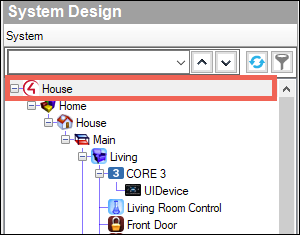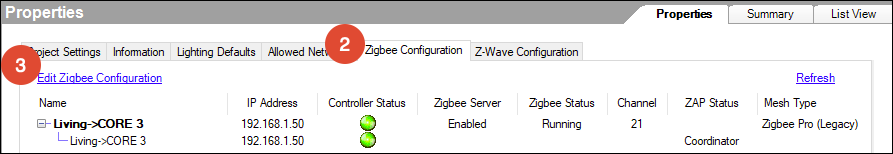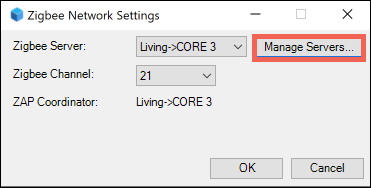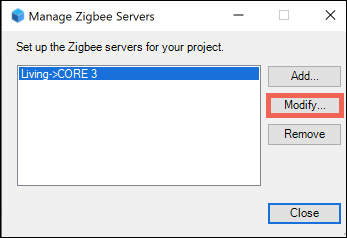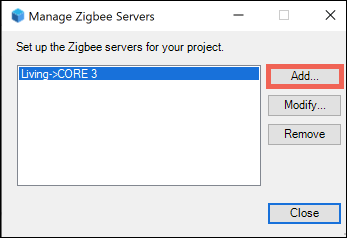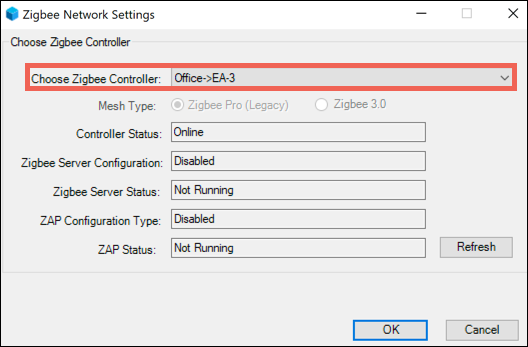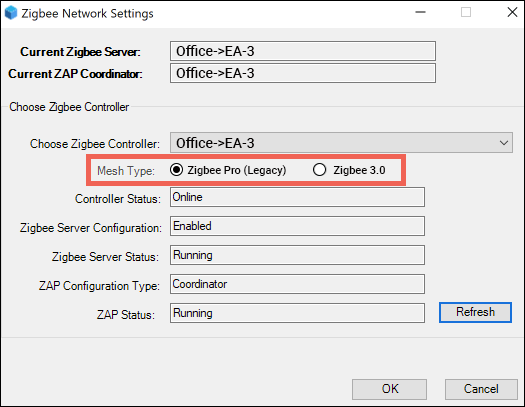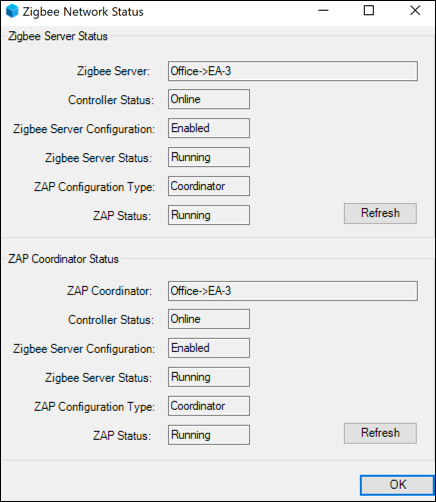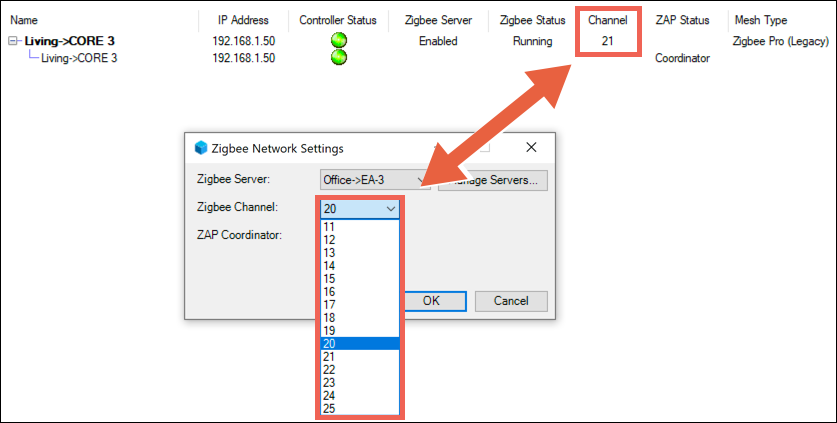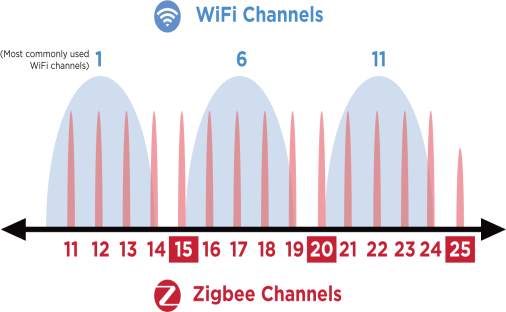Using Zigbee 3.0 and Zigbee Pro together
You cannot use the same Zigbee mesh controller for Zigbee 3.0 and Zigbee Pro. When configuring an additional mesh network, be sure to follow our Zigbee Best Practices.
When you add new Zigbee devices to the project, they'll automatically join the proper Zigbee mesh based on their Zigbee type. You do not have to select which Zigbee mesh they should join unless you have multiple controllers for Zigbee 3.0 and/or Zigbee Pro.
Note: At this time, only CORE controllers can act as Zigbee 3.0 mesh controllers, and Control4® Lux lighting is the only Zigbee 3.0 device that can join. If you need to migrate a Zigbee Pro mesh to another controller, read How to Migrate a Zigbee Mesh.
Changing a CORE controller to use Zigbee 3.0
-
Click the Zigbee Configuration tab.
-
Click Edit Zigbee Configuration.
-
Click the Manage Servers button.
-
Select the CORE controller and click Modify.
How to add an additional Zigbee mesh network
-
Go to Tools > Update Manager and verify the soon-to-be Zigbee server is on the same OS as your primary controller. If not, update it.
-
In the Project Tree, select the Project Name at the top of the tree.
-
Click the Zigbee Configuration tab.
-
Click Edit Zigbee Configuration.
-
Click the Manage Servers button.
-
Click the Add button.
-
Use the Choose Zigbee Server drop-down to select the device to run the new Zigbee server.
-
Select the Mesh Type to run. Zigbee Pro (Legacy) or Zigbee 3.0. Then click OK.
-
It takes about 2 minutes for the Zigbe server to start. When it's ready, the page refreshes and displays information about your new Zigbee server. Click OK.
-
Close all the windows except your Zigbee Network Settings and select the new Zigbee server.
-
Select a new channel that's furthest away from your pre-existing Zigbee server and one with little overlap in your Wi-Fi configuration.
Pro Tip: Run a site survey of the site's 2.4 GHZ Wi-Fi channels before selecting a channel. Zigbee Best Practices recommends channels 15, 20, and 25.