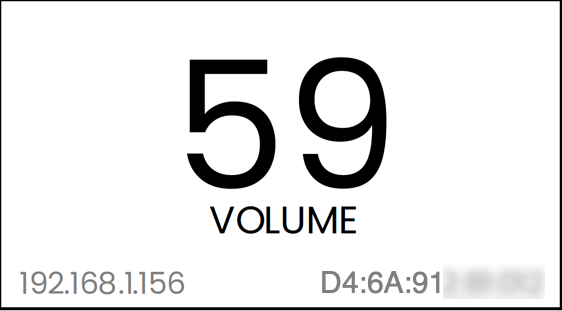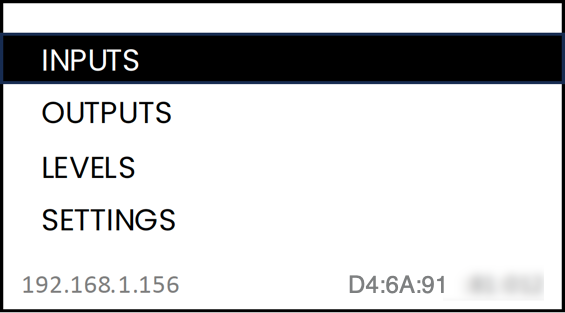Using the Display Panel
By default, Hybrid amp's Display Panel shows the current volume, IP address, and the amp's MAC address by default.
To access the Main Menu and Settings, press the .... button. Turn the Level Adjustment/Selection Knob to move through the menus. Press the knob to make a selection.
To go back to the Home screen from any menu, press and hold the Level Adjustment/Selection Knob for 3 seconds, then release.
Display Panel Menu Map