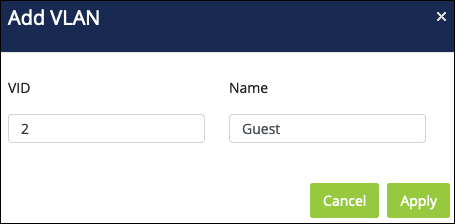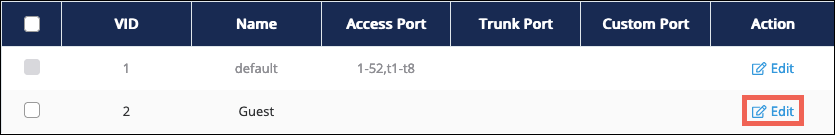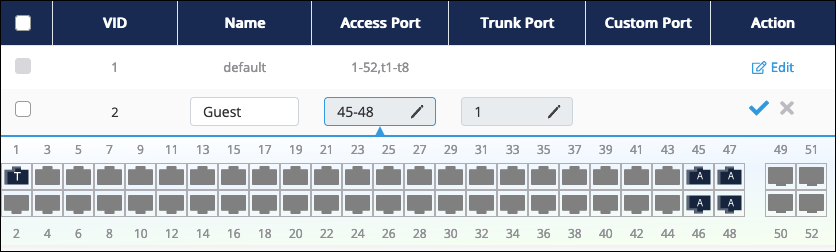How to configure VLANs on Araknis 220/320/420 switches
Configure the VLANs in the router first:
Then, log in to the local user interface and navigate tor Settings > VLANs.
To add a VLAN:
-
Click the Add button.
-
For Access Ports, select ports that should only be in contact with clients on the selected VLAN.
-
For Trunk Ports, select ports that can communicate across VLANs. This is typically the switch’s uplink port.
-
Click the checkmark icon, then click Apply at the top of the page.