VLANs
Use this menu to tag an SSID with a VLAN ID. The most common use case is for more advanced guest network configurations.
Caution: Do not tag an SSID with the default VLAN ID of the network. This causes the access point to lock up and may require a factory default to regain access.
Path: Advanced > VLANs
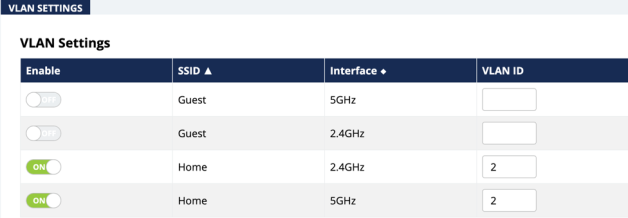
How to Tag an SSID with a VLAN ID
-
Click the Enable toggle next the SSID and radio interface you want to tag. If you do not see the SSID you wish to tag, verify that the SSID is enabled under Settings > Wi-Fi Setup.
-
Enter the VLAN ID in the SSID row that you want to tag.
-
Click Save, then Apply Changes when you’re finished with the configuration.