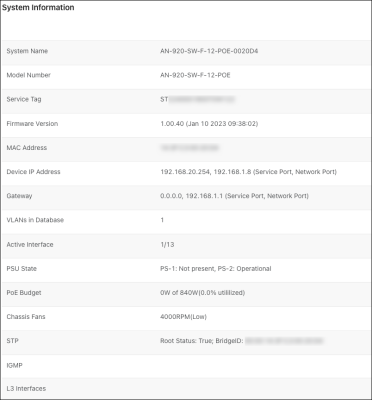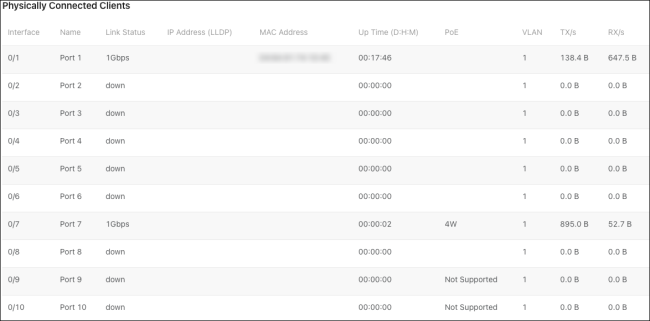Status
System
This page provides an overview of the switch’s configuration.
Field descriptions:
-
System Name — This is the name that the switch appears under when it is identified on the network. This field can be changed under Settings > System.
-
Model Number — Use this field to verify the switch’s model number. Notated as AN (Araknis) – SW (switch) – R/F (rear or front-facing ports) – X (the number of RJ-45 ports the switch has) -POE (Power-over-Ethernet).
-
Service Tag — A unique identifying number that is used to add the switch to OvrC, manually.
-
Firmware Version — Displays the firmware version installed on the switch. Use OvrC to verify if the switch is up to date and update the switch if it isn’t.
-
MAC Address — A unique identifier that appears in network scans. This address is required if the switch is being manually added to OvrC.
-
Device IP Address — Displays the IP address of the switch.
-
Gateway — Displays the IP address of the router.
-
Active Interface — The number of ports that detect a connection compared to the total number of ports on the switch.
-
PoE Budget — The amount of Power-over-Ethernet being currently used on the switch.
Pro Tip: Do not use more than 80% of the total budget. When calculating the budget, use the total possible amount of power the connected devices may draw.
-
Chassis Fans — Shows the rotations per minute (RPM) of the fan and gauge how high the use of the fans is, in parenthesis. Low, Medium, High, Max, or OTP (Over Temperature Protection). The switch stays in OTP until the system temperature falls within the normal range.
-
VLANs in Database — Displays the number of VLANs that are configured on the switch.
-
STP — Provides details about the Spanning Tree Protocol (STP) configuration on the switch. See Switching > Spanning Tree Protocol for more information.
-
IGMP — Provides details about the Internet Group Management Protocol (IGMP) configuration on the switch. See Switching > IGMP Snooping for more information.
-
L3 Interfaces — Displays the DHCP servers the switch is interacting with.
Ports
This page provides information about specific switchport configurations. Refresh the page to update the page.
-
Interface — The number assigned to the port of the switch. The SFP ports are always the last two ports.
-
Name — The assignable name for the port. Edit the name at Settings > Ports > General.
-
Link Status — Displays the connection speed between the switch and the connected device. If there is no connection status is “down.”
-
IP Address (LLDP) — The IP address of the connected device, learned using LLDP.
-
MAC Address — The MAC address of the device connected to the port.
-
Up Time (D:H:M) — The amount of time the switch has detected a connection to the device in Days:Hours:Minutes.
-
PoE — The amount of PoE power the switch is delivering to the connected device.
-
VLAN — The VLAN ID assigned to the port.
-
TX/s — The number of bytes, in seconds, being transmitted on the port.
-
RX/s — The number of bytes, in seconds, being received on the port.