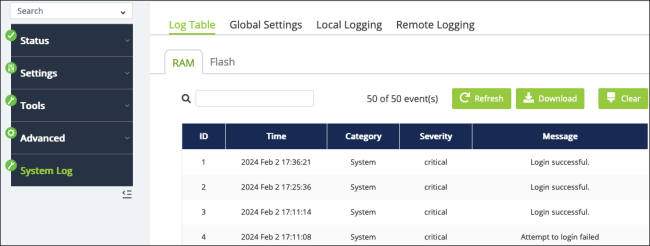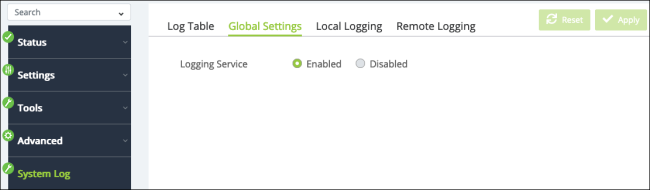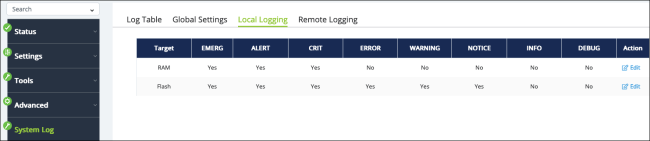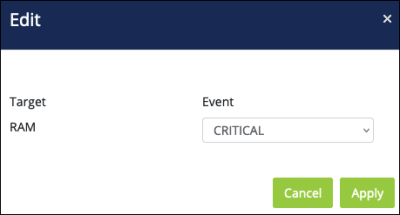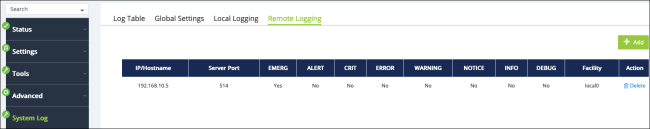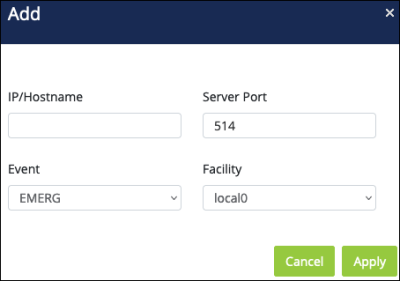System Logs
Log Table
Use this page to review, refresh, download, or clear events recorded to the switch’s log. There are separate tabs for events recorded to the RAM (temporary) and Flash (permanent) memory.
Global Settings
Use this page to enable or disable logging.
Local Logging
Use this page to select the type of events recorded to the RAM and Flash logs. Click the Edit button in the Action column of the Log row you wish to make changes to.
In the Edit window, select the Event type you’d like to change the state of (yes or no), then click Apply.
Remote Logging
Use this page to configure a remote server to record logs to. Click the Add button to configure a new server. Click the Edit button in the Action column of the server’s row to make changes.
Configurable settings include:
-
IP/Hostname — Enter the IP address of the remote log server.
-
Server Port — Enter the port to communicate with the server.
-
Event — Select the event type you want to record. The default is EMERG(ency). To add more event types to log, apply the current configuration, then edit the server entry and select another event type, then click Apply.
-
Facility — Select the facility value for the remote logging event (local 0-7).
Default: local 0