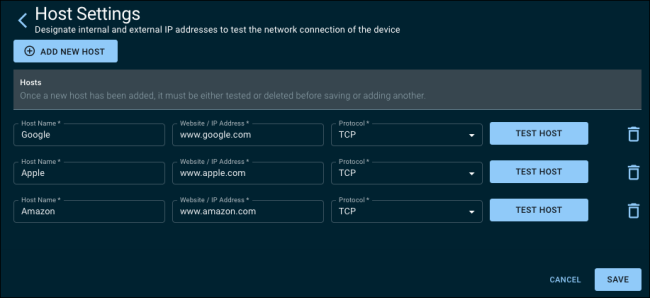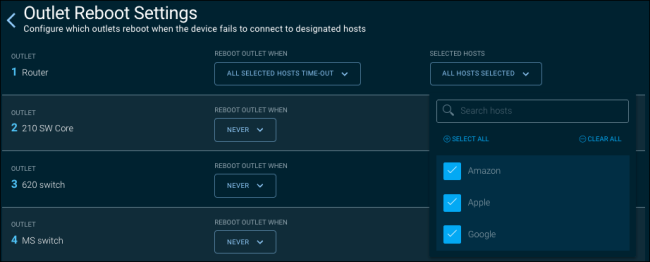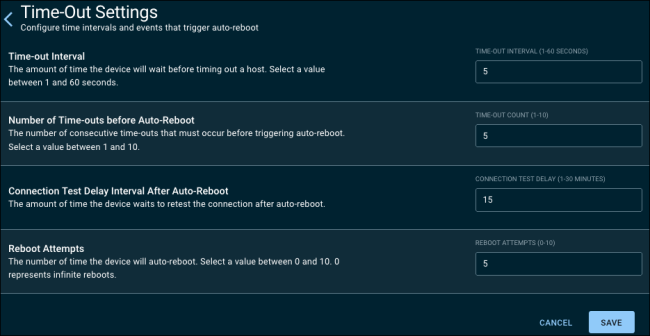Auto-Reboot Settings
Use these settings to take advantage of the WattBox's self-healing features.
Auto-Reboot
Enable to reset specific outlets when the WattBox fails to connect to the hosts configured in Host Settings.
Note: Auto-Reboot does not need to be enabled to configure the rest of the Auto-Reboot Settings.
Host Settings
Add, delete or test hosts for the WattBox to ping. The default hosts are Google, Apple, and Amazon.
Click ADD NEW HOST at the top of the page to add an internal or external IP address to the list. Enter a Host Name, Website or IP Address, and the Protocol to use, then click TEST HOST.
Note: You must click the TEST HOST button before you can add another Host or save your changes.
Outlet Reboot Settings
Configure which outlets restart when they cannot connect to the selected hosts.
Use the Reboot Outlet When dropdown to specify whether the outlet restarts when All selected hosts time-out, Any selected host time-out, or Never.
Use the Selected Hosts dropdown to select all the Hosts configured in the Host Settings or specific hosts.
Pro Tip: Only use Hosts with external IP addresses for outlets with routers or modems connected. If you use internal IP addresses the device will most likely not restart when you'd like it to.
Time-Out Settings
Configure the amount of time and the events that trigger an auto-reboot. Options include:
-
Time-out Interval is the amount of time (between 1 and 60 seconds) the device waits before it considers a host to time out. For example, if the Time-out Interval is set to 30 seconds the host(s) must be unreachable for 30 seconds before it is considered a time-out.
-
Number of Time-outs before Auto-Reboot is the number of consecutive time-outs (between 1 and 10) that must occur before an outlet reboots.
-
Connection Test Delay Interval After Auto-Reboot is the amount of time the WattBox waits between time-out tests.
Pro Tip: Make sure there is enough time for the networking equipment to power on and start their services before the WattBox tries to connect to the configured Hosts.
-
Reboot Attempts is the number of times the WattBox will auto-reboot the outlets. Zero means the WattBox will continue restarting outlets until the hosts stop timing out.